*Info courtesy of Rosie
Log-In/ Reset Password
Log-In:
Go to Stauffers Online and enter the email address and password that you used to create your account. Then select “Log in”.
If you forget your password or would like to reset it for any reason, it’s very simple to reset your password!
Resetting Password Instructions:
1. Click “Send link” next to “Forgot password?”
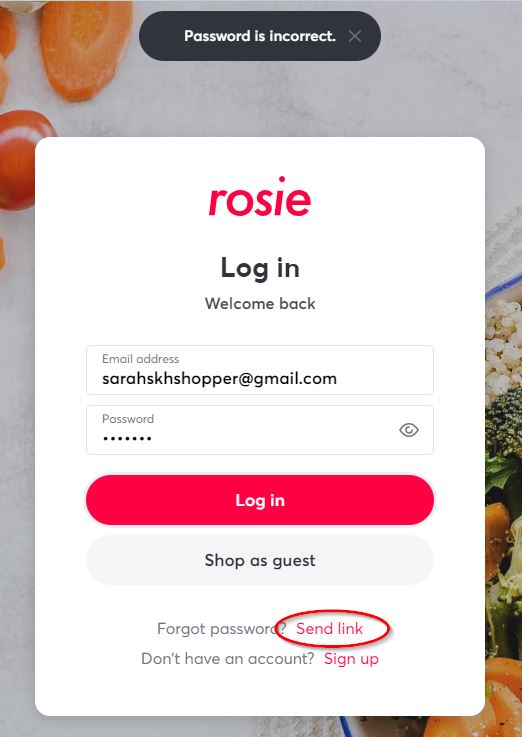
2. Enter the email address you used to create your account and click “Submit.”
If you receive an alert stating “Email not found,” it is because the email entered has not been used to create a Rosie account. If so, you may use that email to create a new account by clicking the “Sign Up” option on the homescreen.
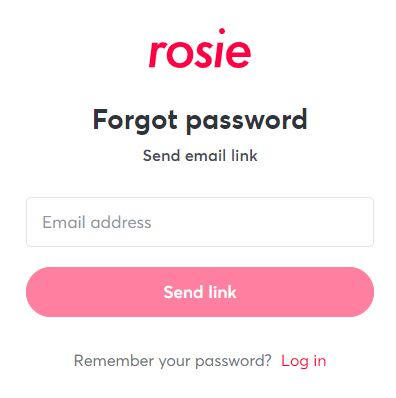
3. You will see a confirmation from Rosie that an email was sent to your account.
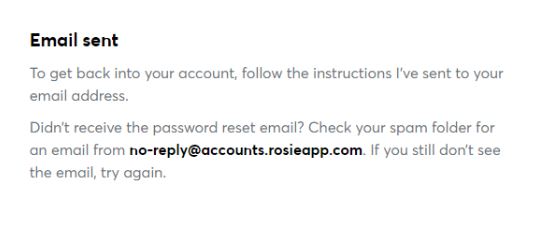
4. Now you can go to your email and locate the email from Rosie with the subject line: Reset Password Instructions. Follow steps as outlined in email. Example email is shown below:
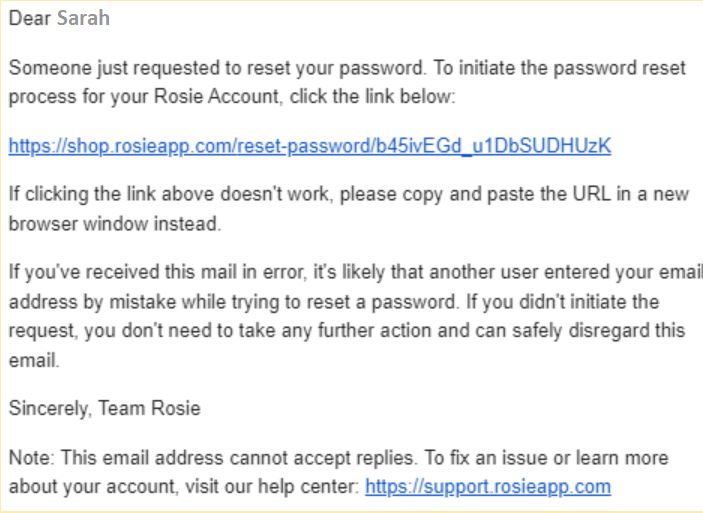
5. When resetting your password, for security reasons, you’ll be prompted to enter your new password twice before resetting. After you have entered your new password, select ‘Reset Password’
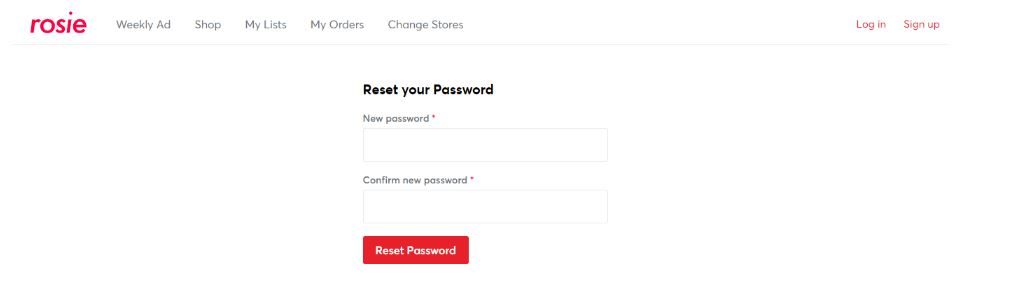
6. You have successfully reset your password. Return to the main log-in page to continue shopping.
