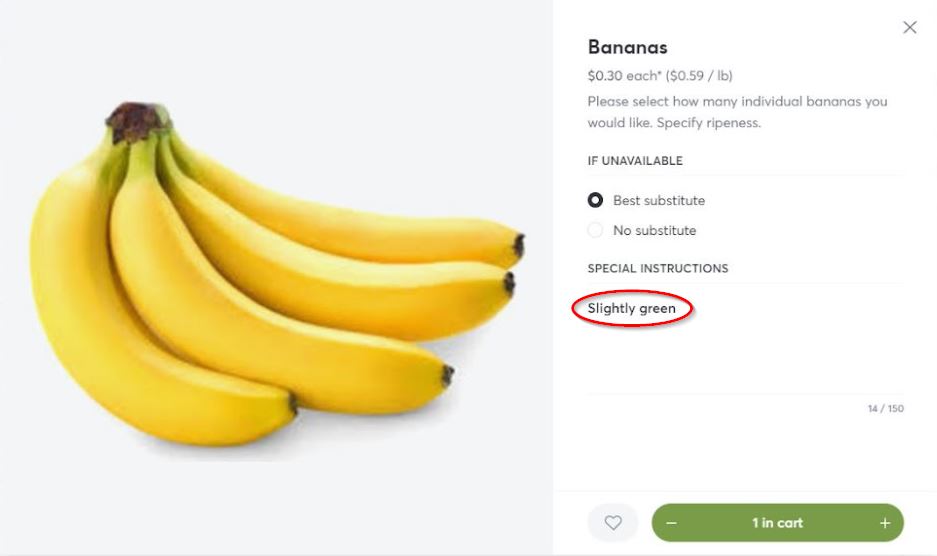What is Stauffers Online
Navigating Online Shopping
Navigating Pickup/Delivery & your Receipts
SNAP Benefits
*Info courtesy of Rosie
Item Screen
When you select an item you are interested in adding to your cart, an Item Screen will appear to give you more information on the product.
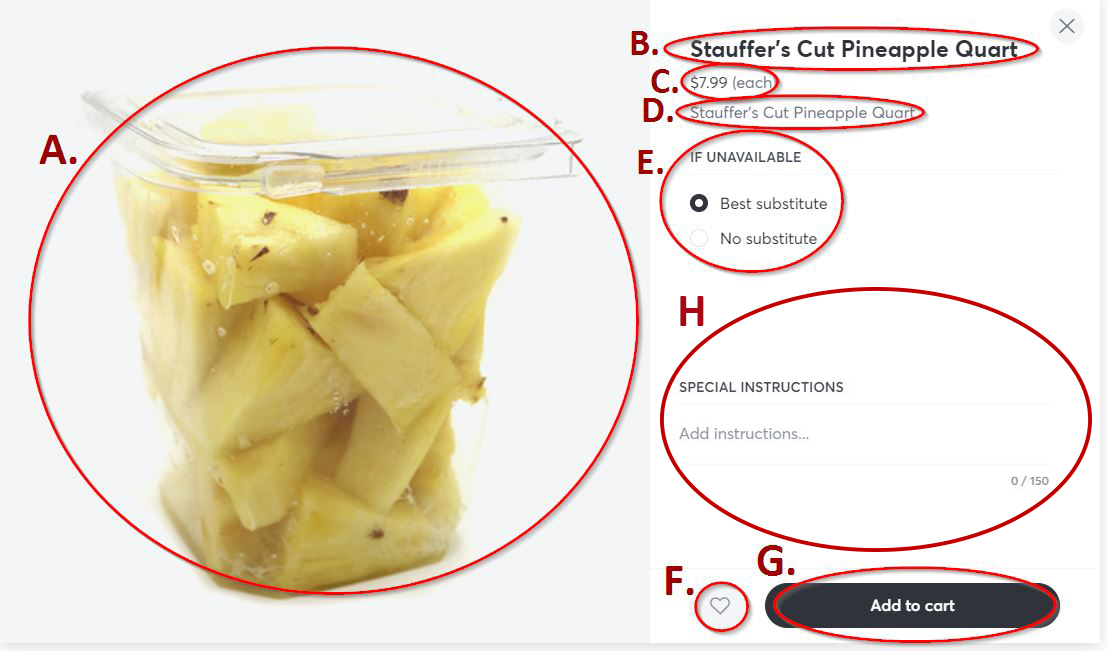
A. Image of the Product
B. Item’s Description
C. Pricing Info
D. Extra Information
E. Substitute Options
F. Favorites Heart
G. Add to Cart
H. Special Instructions
C. Pricing Info
- Here are three different ways you may see an item priced:
1. Items that have a specific weight or quantity (bottles, canned goods, boxes of cereal, etc.) will be shown with the price of the item, followed by it’s exact weight. Click the “add to cart button” and use the plus and minus icons to order your desired quantity.
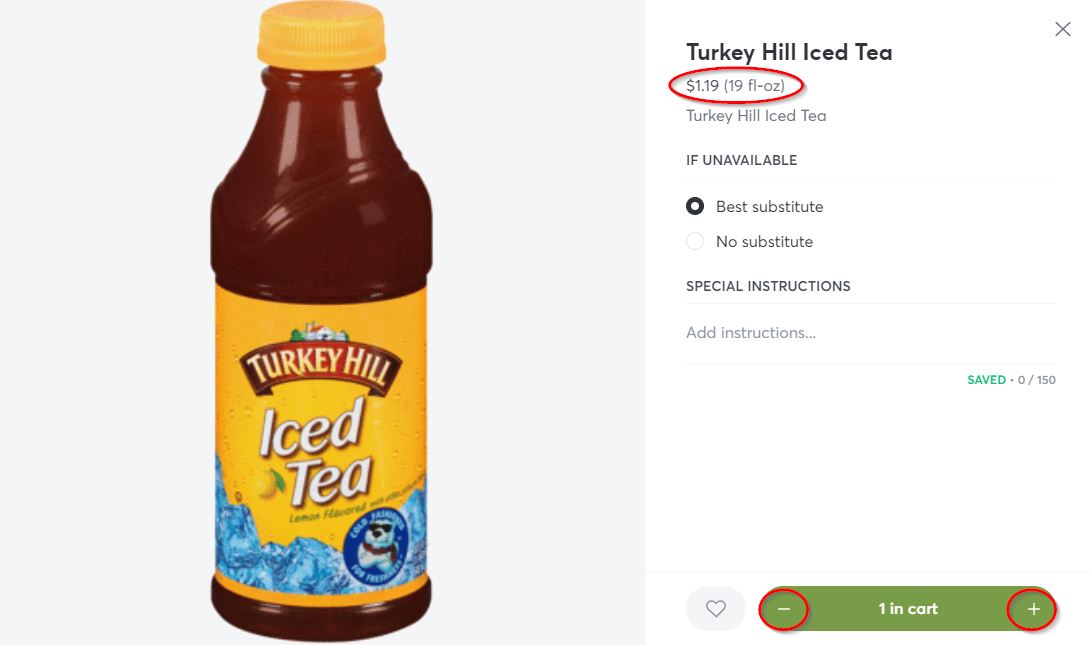
2. If you are searching for an item that has a varied weight (such as deli meats or salads), it will be shown with the price per lb. of an item. Select the lbs. you would like to order. Use the plus and minus icons to increase or decrease the weight.
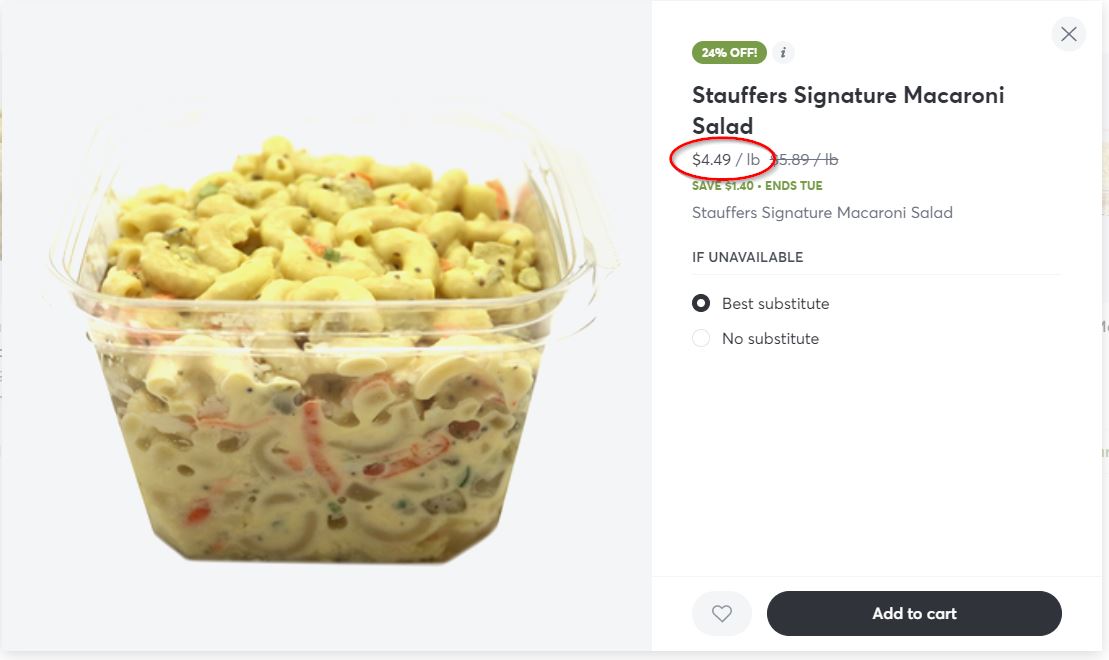
3. For items that you order as a quantity, but pay for based on their weight, you will see the estimated cost per item, followed by the per lb. price of the item. For example, a banana may be $0.59 per lb., but is ordered based on how many bananas you’d like. If you order two bananas, you’ll initially be charged $0.60, however once your personal shopper picks your order, your price may change based on the actual weight of the product.
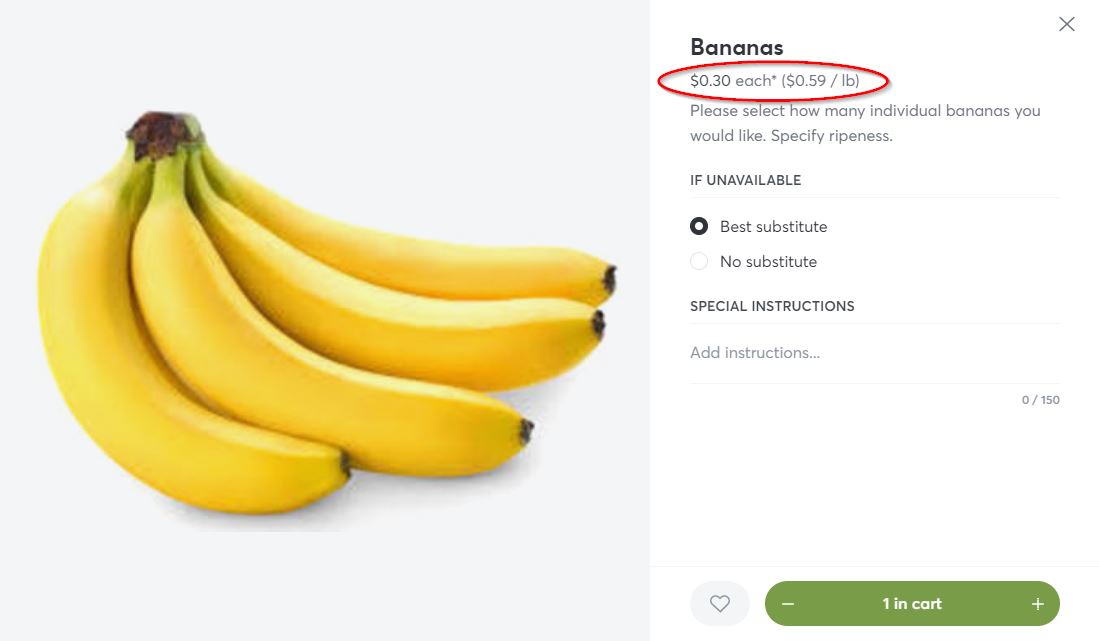
- Sale Items will also be shown in this area
- If an item is on sale, the original price will be crossed out and the sale price will be in front of it.
- You will also see the approximate savings underneath the price as well as the end date for the sale.
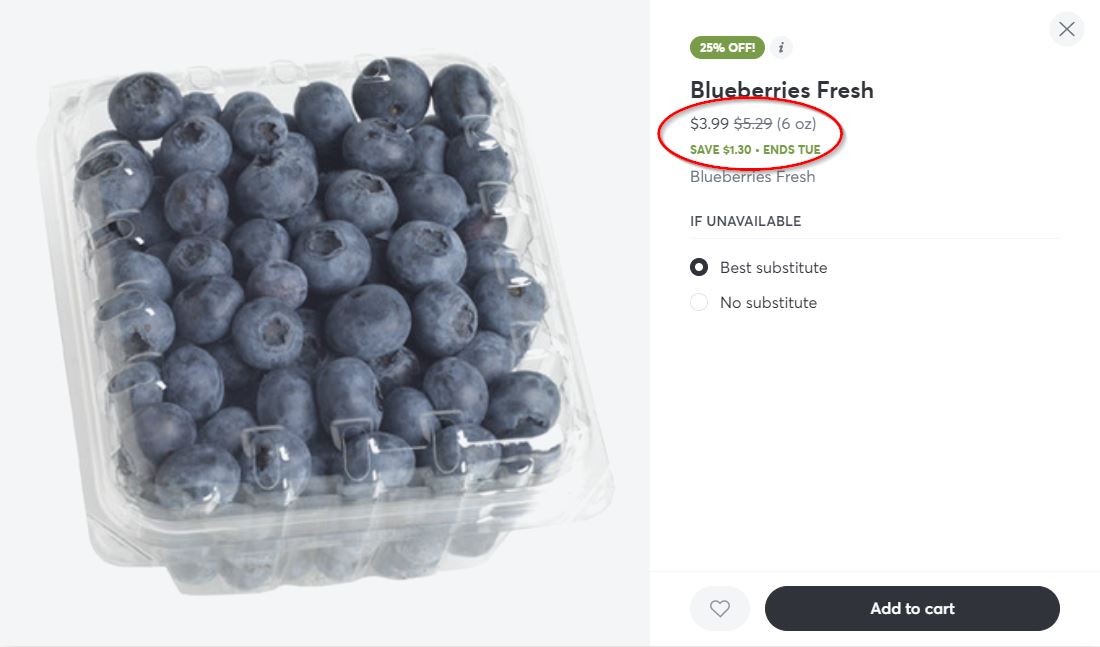
D. Extra Information
- Anything else we believe will be helpful for you to know about this product, we will add it here! Additions include more in-depth descriptions, order instructions, and ingredients.
E. Substitute Options
- Our store may not currently have the exact item you ordered.
- By selecting “Best Substitute” our personal shoppers know that it is ok to contact you to discuss other options.
- Our personal shoppers will call you or text you to let you know of the items out of stock and some options.
- You have until 30 minutes prior to pickup to respond to the personal shopper with any additional changes.
- If we do not hear from you before this time, your items will not be substituted.
- If you want the exact item you ordered, not a similar item, select “no substitute”.
- By selecting “Best Substitute” our personal shoppers know that it is ok to contact you to discuss other options.
F. Favorites Heart
- Click the heart to add an item to your favorites
- Your favorites are stored for easy access in future purchases
- Click Here for more information on Favorites
G. Add to Cart
- Select the add to cart button and click the plus and minus icons as many times as necessary until you have your desired quantity of the product.
H. Special Instructions
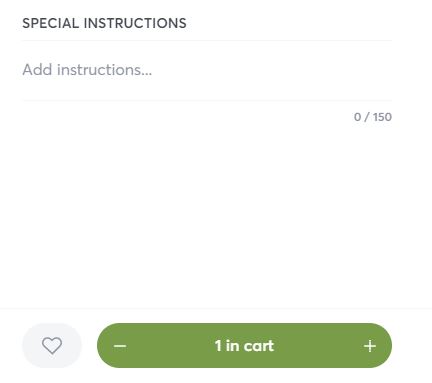
- Once you have added an item to your cart, you will be given the option to add instructions for your personal shopper.
- Add any information you would like your personal shopper to know when picking your order. Please be as specific as possible.
- Example 1: When shopping for bananas add the instruction “slightly green”.
- Example 2: When purchasing deli meat, add the instruction “thinly sliced” or “chipped”.
- Once the items are in your cart, you can select them again to see your instructions