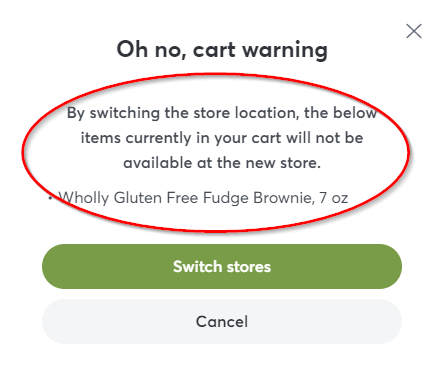*Info courtesy of Rosie
Find My Store
If you’d like to change stores, here are some helpful steps:
1. Click your username in the upper right.
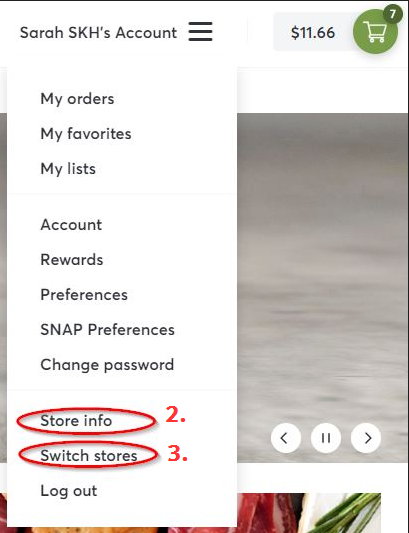
2. To check what store you are currently viewing, select “Store Info” and a pop- up screen will show the current store’s information as well as any nearby locations.
- If the store you are looking for is in “Nearby Locations” you can click “View” to immediately switch to that store
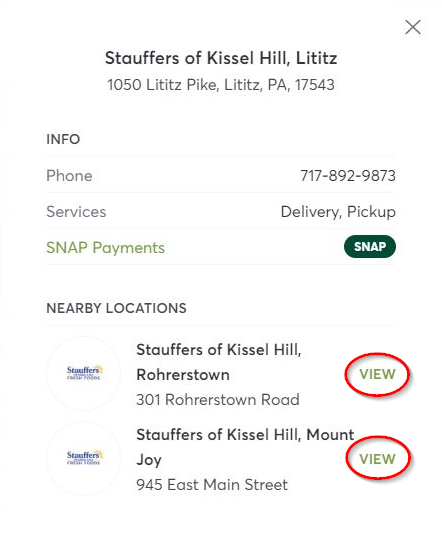
3. If you do not see your desired location in the “Nearby Location” area, select “Switch Stores” from your username dropdown menu.
4. Search for the store you want to shop at by name, address, or zip-code.
5. Select your store below and click ‘Confirm’ to change.
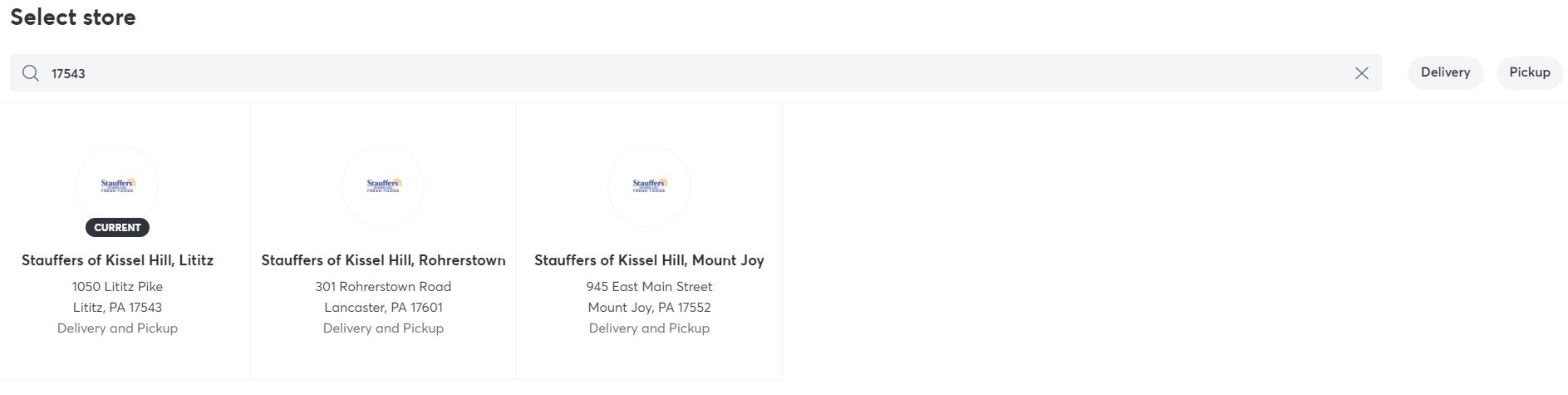
*If items are not carried in the store you are switching to, they will be removed from your cart after you change stores. You will be notified of this before confirming your store switch.