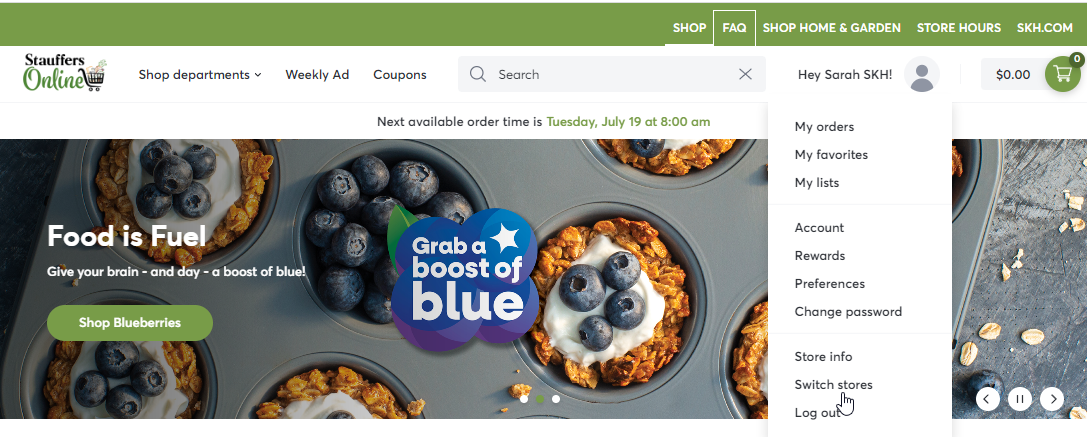*Info courtesy of Rosie
Create an Account
1. To sign up for a Stauffers Online account, visit www.rosieapp.com, enter your email address and select a password. To continue, please select the “Sign up” button.
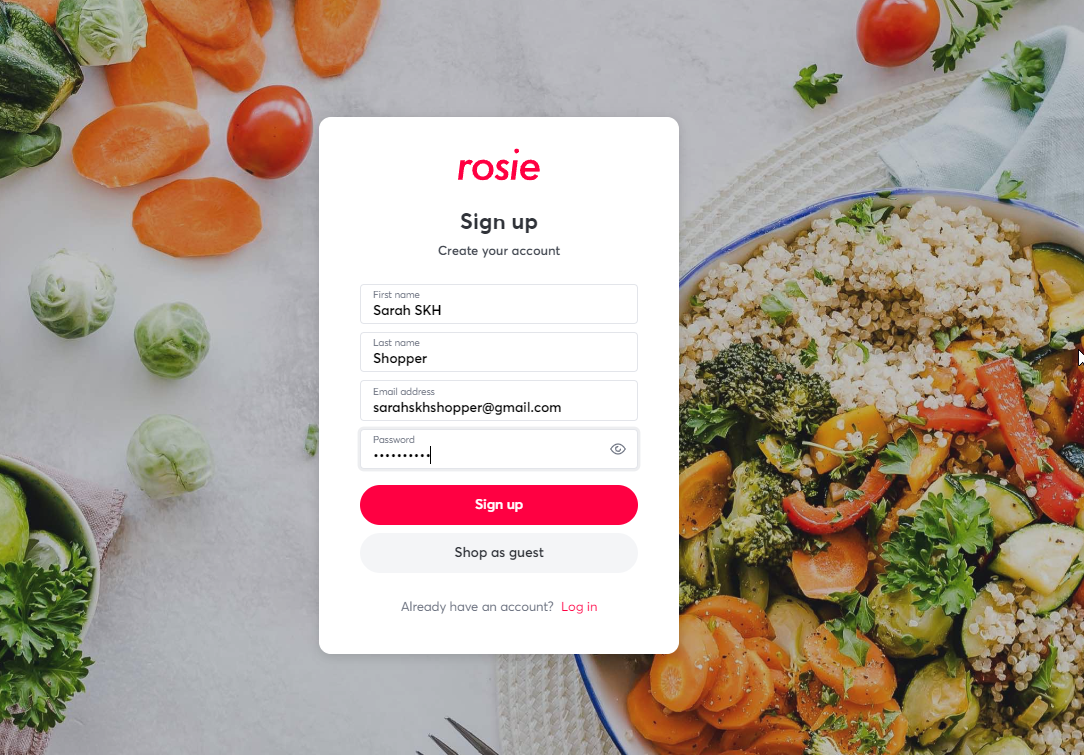
2. A pop-up will appear with some helpful hints to enhance your Stauffers Online Shopping experience. Click “OK” to select your store.
3. In the search bar at the top of the screen, enter the zip code for the store you wish to shop and press enter. This will show you stores nearby. Click on the store you wish to shop.
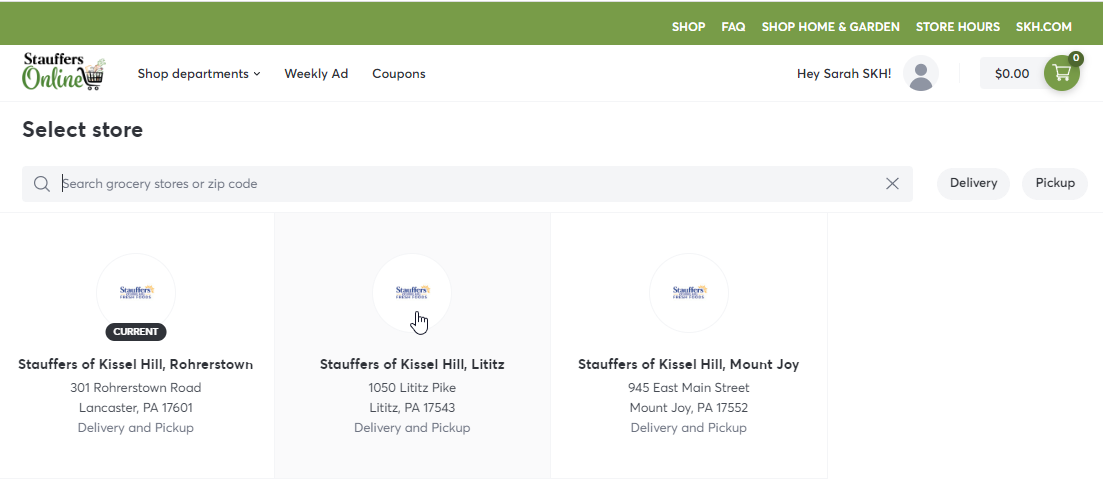
Congratulations! 🙂 Now you have successfully created an account and selected your store! If you ever want to switch stores, simply select the store you want by clicking on “Switch Stores”, located in the account dropdown.