*Info courtesy of Rosie
Can’t Find Product
“Can’t Find It” provides you, the customer, with the ability to provide a description of a product that you cannot find on our Online Shopping site. The description is saved as a note which is then passed along to the grocery expert who is picking your order. They will read the description and do their best to add that item to your online shopping order.
“Can’t Find It” is located at the end of your search results or in the top right corner of your search results screen.
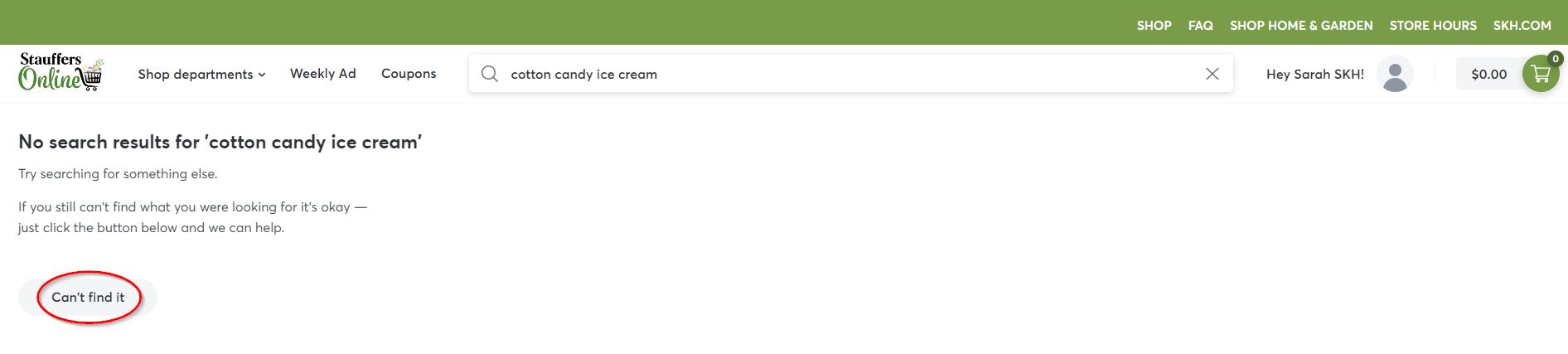
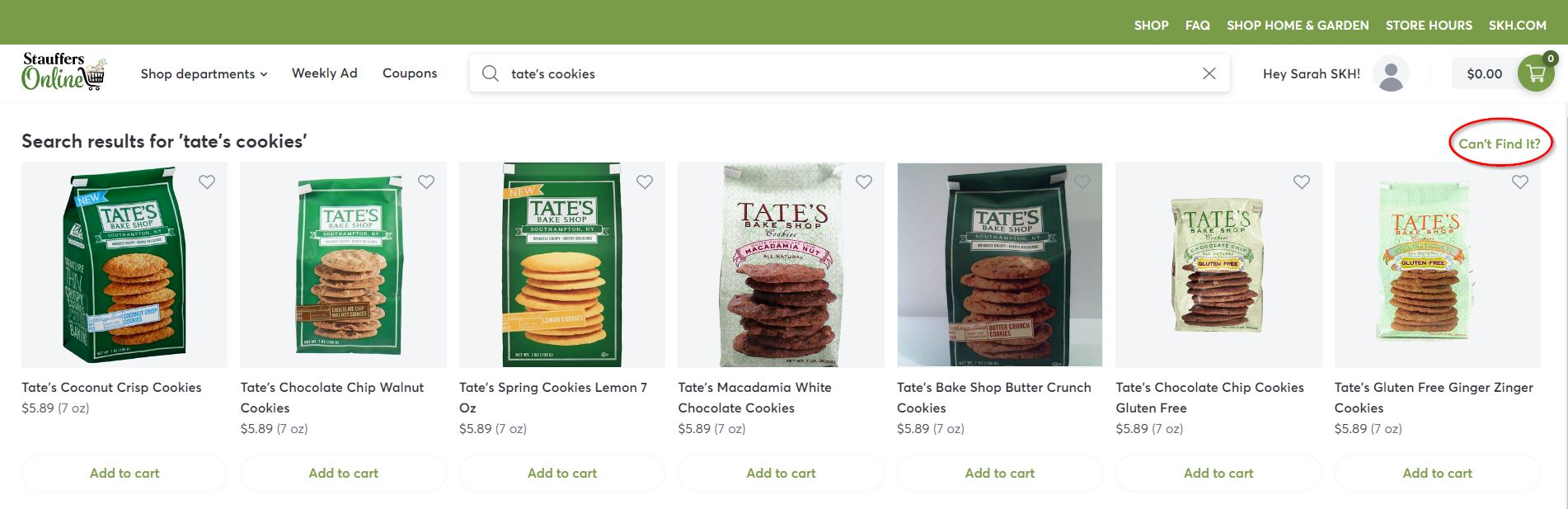
- Click on the “Can’t Find It” button
- From here, a screen will pop up asking you to fill in the description, approximate cost, and size of the item you are looking for.
- Description – Tell us the name of the item you are looking for, as well as the approximate size of the item (ie: maybe you are looking for the largest size of Nutella, in which case, you would enter “Nutella 27oz” in the description) The more information you can give us in this field, the better!
- Approximate Cost – Even if you don’t know the exact cost of the item, please enter what you believe the cost was the last time you purchased the product. This helps our personal shoppers narrow down the options as well as know how much you expect to spend on a similar product.
- Size – the last two options in this pop-up window are “Quantity” and “Measure”.
- If you are searching for an item that has a varied weight (such as deli meats or salads), select the poundage you would like to order in the Quantity Section and “Pounds” in the “Measure” Dropdown List.
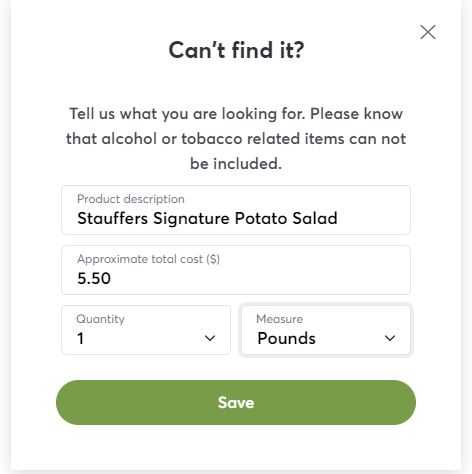
- If you are searching for a product that has a specific weight or quantity (like canned goods or packs of cookies, steaks or bananas), please enter the quantity of the item you would like and select “unit” under the “Measure” drop down.
- Notice in the screenshot below, the description has the approximate size of the item
- If you are searching for a product that has a specific weight or quantity (like canned goods or packs of cookies, steaks or bananas), please enter the quantity of the item you would like and select “unit” under the “Measure” drop down.
- If you are searching for an item that has a varied weight (such as deli meats or salads), select the poundage you would like to order in the Quantity Section and “Pounds” in the “Measure” Dropdown List.
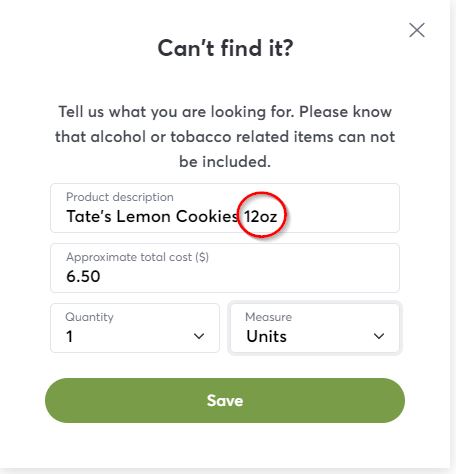
4. Once you have filled in the required information and pressed the “Save” button, the item will be added to your cart.
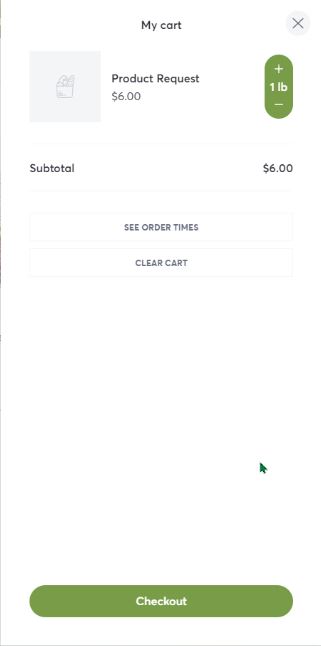
5. If you need to edit the item once it is in your cart, select the item in your cart and update the amount you need.
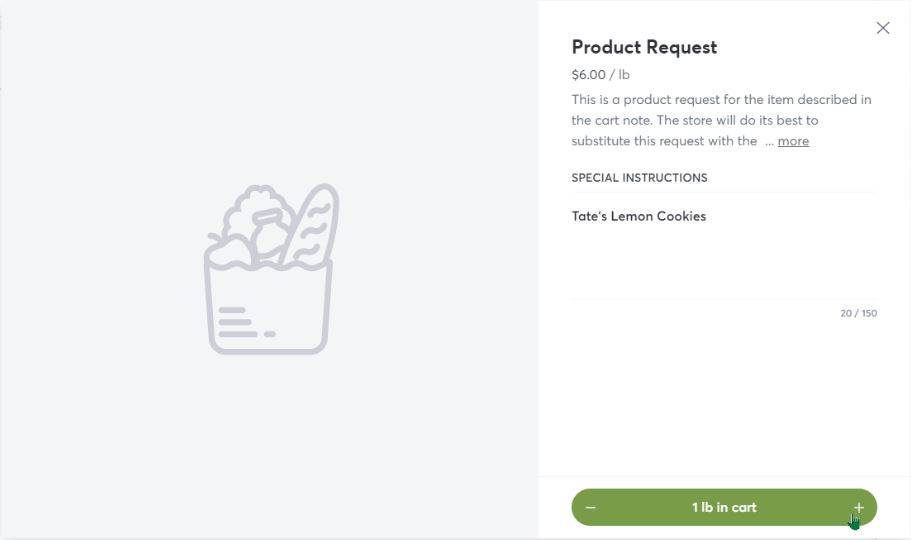
6. You can review your “Product Request” prior to finalizing your order.
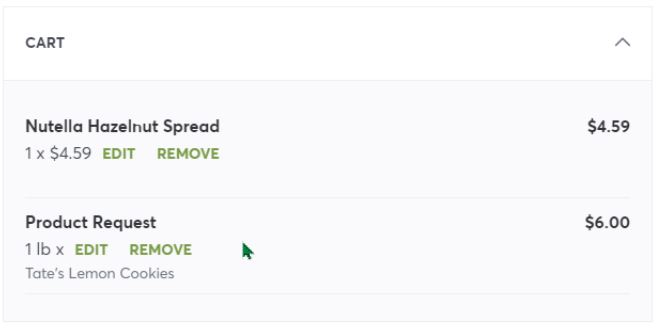
*SNAP does not cover items added to your order via the ‘Can’t Find It’ option.
